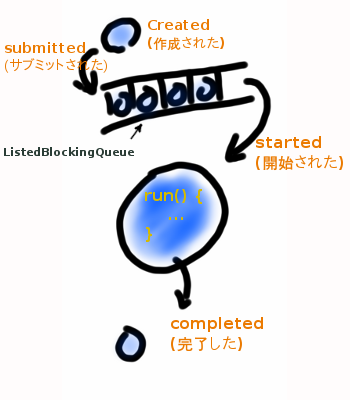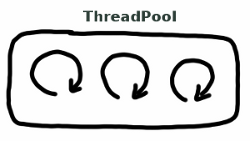It's a small standalone application. You can use this example for inspiration, but please buy the book if there's something you don't understand about the example. Read Chapter 15 for more info. Note that this example depends on SvgToPdf, and maybe some other examples.
Chapter 15: Page content and structure
Keywords for this example: Graphics2D, Optional Content Groups, PdfLayer, PdfTemplate, PdfContentByte > showTextAligned()
If you want this example to work, you need the following jars: iText.jar, batik-awt-util.jar, batik-bridge.jar, batik-css.jar, batik-dom.jar, batik-ext.jar, batik-gvt.jar, batik-parser.jar, batik-script.jar, batik-svg-dom.jar, batik-util.jar, batik-xml.jar, xerces_2_5_0.jar
Make sure you have the following fonts in directory c:/windows/fonts/: Webdings (webdings.ttf).
This example uses the following resources: foobarcity.svg, foobarstreets.svg, foobarrues.svg, foobarstraten.svg.
part4.chapter15.SvgLayers
If you compile and execute this example, you'll get the following result:
foobarcity.pdf
You can download the full source code of SvgLayers, or read it here:
/*
* This class is part of the book "iText in Action - 2nd Edition"
* written by Bruno Lowagie (ISBN: 9781935182610)
* For more info, go to:
http://itextpdf.com/examples/
* This example only works with the AGPL version of iText.
*/
package part4.chapter15;
import java.io.FileOutputStream;
import java.io.IOException;
import java.util.ArrayList;
import com.itextpdf.text.Document;
import com.itextpdf.text.DocumentException;
import com.itextpdf.text.Rectangle;
import com.itextpdf.text.pdf.BaseFont;
import com.itextpdf.text.pdf.PdfContentByte;
import com.itextpdf.text.pdf.PdfLayer;
import com.itextpdf.text.pdf.PdfTemplate;
import com.itextpdf.text.pdf.PdfWriter;
public class SvgLayers extends SvgToPdf {
/** The resulting PDF. */
public static final String RESULT = "results/part4/chapter15/foobarcity.pdf";
/** The map. */
public static final String RUES = "resources/xml/foobarrues.svg";
/** The map. */
public static final String STRATEN = "resources/xml/foobarstraten.svg";
/**
* Creates a PDF document.
* @param filename the path to the new PDF document
* @throws DocumentException
* @throws IOException
* @throws SQLException
*/
public void createPdf(String filename) throws IOException, DocumentException {
// step 1
Document document = new Document(new Rectangle(6000, 6000));
// step 2
PdfWriter writer = PdfWriter.getInstance(document, new FileOutputStream(RESULT));
writer.setViewerPreferences(PdfWriter.PageModeUseOC | PdfWriter.FitWindow);
writer.setPdfVersion(PdfWriter.VERSION_1_5);
// step 3
document.open();
// step 4
// CREATE GRID LAYER
PdfLayer gridLayer = new PdfLayer("Grid", writer);
gridLayer.setZoom(0.2f, 1);
gridLayer.setOnPanel(false);
// CREATE STREET LAYERS
PdfLayer streetlayer = PdfLayer.createTitle(
"Streets / Rues / Straten", writer);
PdfLayer streetlayer_en = new PdfLayer("English", writer);
streetlayer_en.setOn(true);
streetlayer_en.setLanguage("en", true);
PdfLayer streetlayer_fr = new PdfLayer("Fran\u00e7ais", writer);
streetlayer_fr.setOn(false);
streetlayer_fr.setLanguage("fr", false);
PdfLayer streetlayer_nl = new PdfLayer("Nederlands", writer);
streetlayer_nl.setOn(false);
streetlayer_nl.setLanguage("nl", false);
streetlayer.addChild(streetlayer_en);
streetlayer.addChild(streetlayer_fr);
streetlayer.addChild(streetlayer_nl);
ArrayList<PdfLayer> radio = new ArrayList<PdfLayer>();
radio.add(streetlayer_en);
radio.add(streetlayer_fr);
radio.add(streetlayer_nl);
writer.addOCGRadioGroup(radio);
// CREATE MAP
PdfContentByte cb = writer.getDirectContent();
PdfTemplate map = cb.createTemplate(6000, 6000);
// DRAW CITY
drawSvg(map, CITY);
cb.addTemplate(map, 0, 0);
PdfTemplate streets = cb.createTemplate(6000, 6000);
// DRAW STREETS
drawSvg(streets, STREETS);
streets.setLayer(streetlayer_en);
cb.addTemplate(streets, 0, 0);
PdfTemplate rues = cb.createTemplate(6000, 6000);
drawSvg(rues, RUES);
rues.setLayer(streetlayer_fr);
cb.addTemplate(rues, 0, 0);
PdfTemplate straten = cb.createTemplate(6000, 6000);
drawSvg(straten, STRATEN);
straten.setLayer(streetlayer_nl);
cb.addTemplate(straten, 0, 0);
// DRAW GRID
cb.saveState();
cb.beginLayer(gridLayer);
cb.setGrayStroke(0.7f);
cb.setLineWidth(2);
for (int i = 0; i < 8; i++) {
cb.moveTo(1250, 1500 + i * 500);
cb.lineTo(4750, 1500 + i * 500);
}
for (int i = 0; i < 8; i++) {
cb.moveTo(1250 + i * 500, 1500);
cb.lineTo(1250 + i * 500, 5000);
}
cb.stroke();
cb.endLayer();
cb.restoreState();
// CREATE INFO LAYERS
PdfLayer cityInfoLayer = new PdfLayer("Foobar Info", writer);
cityInfoLayer.setOn(false);
PdfLayer hotelLayer = new PdfLayer("Hotel", writer);
hotelLayer.setOn(false);
cityInfoLayer.addChild(hotelLayer);
PdfLayer parkingLayer = new PdfLayer("Parking", writer);
parkingLayer.setOn(false);
cityInfoLayer.addChild(parkingLayer);
PdfLayer businessLayer = new PdfLayer("Industry", writer);
businessLayer.setOn(false);
cityInfoLayer.addChild(businessLayer);
PdfLayer cultureLayer = PdfLayer.createTitle("Leisure and Culture",
writer);
PdfLayer goingoutLayer = new PdfLayer("Going out", writer);
goingoutLayer.setOn(false);
cultureLayer.addChild(goingoutLayer);
PdfLayer restoLayer = new PdfLayer("Restaurants", writer);
restoLayer.setOn(false);
goingoutLayer.addChild(restoLayer);
PdfLayer theatreLayer = new PdfLayer("(Movie) Theatres", writer);
theatreLayer.setOn(false);
goingoutLayer.addChild(theatreLayer);
PdfLayer monumentLayer = new PdfLayer("Museums and Monuments",
writer);
monumentLayer.setOn(false);
cultureLayer.addChild(monumentLayer);
PdfLayer sportsLayer = new PdfLayer("Sports", writer);
sportsLayer.setOn(false);
cultureLayer.addChild(sportsLayer);
// DRAW INFO
BaseFont font = BaseFont.createFont(
"c:/windows/fonts/webdings.ttf", BaseFont.WINANSI,
BaseFont.EMBEDDED);
cb.saveState();
cb.beginText();
cb.setRGBColorFill(0x00, 0x00, 0xFF);
cb.setFontAndSize(font, 36);
cb.beginLayer(cityInfoLayer);
cb.showTextAligned(PdfContentByte.ALIGN_CENTER, String
.valueOf((char) 0x69), 2700, 3100, 0);
cb.showTextAligned(PdfContentByte.ALIGN_CENTER, String
.valueOf((char) 0x69), 3000, 2050, 0);
cb.showTextAligned(PdfContentByte.ALIGN_CENTER, String
.valueOf((char) 0x69), 3100, 2550, 0);
cb.beginLayer(hotelLayer);
cb.showTextAligned(PdfContentByte.ALIGN_CENTER, String
.valueOf((char) 0xe3), 2000, 1900, 0);
cb.showTextAligned(PdfContentByte.ALIGN_CENTER, String
.valueOf((char) 0xe3), 2100, 1950, 0);
cb.showTextAligned(PdfContentByte.ALIGN_CENTER, String
.valueOf((char) 0xe3), 2200, 2200, 0);
cb.showTextAligned(PdfContentByte.ALIGN_CENTER, String
.valueOf((char) 0xe3), 2700, 3000, 0);
cb.showTextAligned(PdfContentByte.ALIGN_CENTER, String
.valueOf((char) 0xe3), 2750, 3050, 0);
cb.showTextAligned(PdfContentByte.ALIGN_CENTER, String
.valueOf((char) 0xe3), 2500, 3500, 0);
cb.showTextAligned(PdfContentByte.ALIGN_CENTER, String
.valueOf((char) 0xe3), 2300, 2000, 0);
cb.showTextAligned(PdfContentByte.ALIGN_CENTER, String
.valueOf((char) 0xe3), 3250, 2200, 0);
cb.showTextAligned(PdfContentByte.ALIGN_CENTER, String
.valueOf((char) 0xe3), 3300, 2300, 0);
cb.showTextAligned(PdfContentByte.ALIGN_CENTER, String
.valueOf((char) 0xe3), 3400, 3050, 0);
cb.showTextAligned(PdfContentByte.ALIGN_CENTER, String
.valueOf((char) 0xe3), 3250, 3200, 0);
cb.showTextAligned(PdfContentByte.ALIGN_CENTER, String
.valueOf((char) 0xe3), 2750, 3800, 0);
cb.showTextAligned(PdfContentByte.ALIGN_CENTER, String
.valueOf((char) 0xe3), 2900, 3800, 0);
cb.showTextAligned(PdfContentByte.ALIGN_CENTER, String
.valueOf((char) 0xe3), 3000, 2400, 0);
cb.showTextAligned(PdfContentByte.ALIGN_CENTER, String
.valueOf((char) 0xe3), 2000, 2800, 0);
cb.showTextAligned(PdfContentByte.ALIGN_CENTER, String
.valueOf((char) 0xe3), 2600, 3200, 0);
cb.endLayer(); // hotelLayer
cb.beginLayer(parkingLayer);
cb.showTextAligned(PdfContentByte.ALIGN_CENTER, String
.valueOf((char) 0xe8), 2400, 2000, 0);
cb.showTextAligned(PdfContentByte.ALIGN_CENTER, String
.valueOf((char) 0xe8), 2100, 2600, 0);
cb.showTextAligned(PdfContentByte.ALIGN_CENTER, String
.valueOf((char) 0xe8), 3300, 2250, 0);
cb.showTextAligned(PdfContentByte.ALIGN_CENTER, String
.valueOf((char) 0xe8), 3000, 3900, 0);
cb.endLayer(); // parkingLayer
cb.beginLayer(businessLayer);
cb.setRGBColorFill(0xC0, 0xC0, 0xC0);
cb.showTextAligned(PdfContentByte.ALIGN_CENTER, String
.valueOf((char) 0x46), 3050, 3600, 0);
cb.showTextAligned(PdfContentByte.ALIGN_CENTER, String
.valueOf((char) 0x46), 3200, 3900, 0);
cb.showTextAligned(PdfContentByte.ALIGN_CENTER, String
.valueOf((char) 0x46), 3150, 3700, 0);
cb.showTextAligned(PdfContentByte.ALIGN_CENTER, String
.valueOf((char) 0x46), 3260, 3610, 0);
cb.showTextAligned(PdfContentByte.ALIGN_CENTER, String
.valueOf((char) 0x46), 3350, 3750, 0);
cb.showTextAligned(PdfContentByte.ALIGN_CENTER, String
.valueOf((char) 0x46), 3500, 4000, 0);
cb.showTextAligned(PdfContentByte.ALIGN_CENTER, String
.valueOf((char) 0x46), 3500, 3800, 0);
cb.showTextAligned(PdfContentByte.ALIGN_CENTER, String
.valueOf((char) 0x46), 3450, 3700, 0);
cb.showTextAligned(PdfContentByte.ALIGN_CENTER, String
.valueOf((char) 0x46), 3450, 3600, 0);
cb.endLayer(); // businessLayer
cb.endLayer(); // cityInfoLayer
cb.beginLayer(goingoutLayer);
cb.beginLayer(restoLayer);
cb.setRGBColorFill(0xFF, 0x14, 0x93);
cb.showTextAligned(PdfContentByte.ALIGN_CENTER, String
.valueOf((char) 0xe4), 2650, 3500, 0);
cb.showTextAligned(PdfContentByte.ALIGN_CENTER, String
.valueOf((char) 0xe4), 2400, 1900, 0);
cb.showTextAligned(PdfContentByte.ALIGN_CENTER, String
.valueOf((char) 0xe4), 2750, 3850, 0);
cb.showTextAligned(PdfContentByte.ALIGN_CENTER, String
.valueOf((char) 0xe4), 2700, 3200, 0);
cb.showTextAligned(PdfContentByte.ALIGN_CENTER, String
.valueOf((char) 0xe4), 2900, 3100, 0);
cb.showTextAligned(PdfContentByte.ALIGN_CENTER, String
.valueOf((char) 0xe4), 2850, 3000, 0);
cb.showTextAligned(PdfContentByte.ALIGN_CENTER, String
.valueOf((char) 0xe4), 2800, 2900, 0);
cb.showTextAligned(PdfContentByte.ALIGN_CENTER, String
.valueOf((char) 0xe4), 2300, 2900, 0);
cb.showTextAligned(PdfContentByte.ALIGN_CENTER, String
.valueOf((char) 0xe4), 1950, 2650, 0);
cb.showTextAligned(PdfContentByte.ALIGN_CENTER, String
.valueOf((char) 0xe4), 1800, 2750, 0);
cb.showTextAligned(PdfContentByte.ALIGN_CENTER, String
.valueOf((char) 0xe4), 3350, 3150, 0);
cb.showTextAligned(PdfContentByte.ALIGN_CENTER, String
.valueOf((char) 0xe4), 3400, 3100, 0);
cb.showTextAligned(PdfContentByte.ALIGN_CENTER, String
.valueOf((char) 0xe4), 3250, 3450, 0);
cb.endLayer(); // restoLayer
cb.beginLayer(theatreLayer);
cb.setRGBColorFill(0xDC, 0x14, 0x3C);
cb.showTextAligned(PdfContentByte.ALIGN_CENTER, String
.valueOf((char) 0xae), 2850, 3300, 0);
cb.showTextAligned(PdfContentByte.ALIGN_CENTER, String
.valueOf((char) 0xae), 3050, 2900, 0);
cb.showTextAligned(PdfContentByte.ALIGN_CENTER, String
.valueOf((char) 0xae), 2650, 2900, 0);
cb.showTextAligned(PdfContentByte.ALIGN_CENTER, String
.valueOf((char) 0xae), 2750, 2600, 0);
cb.showTextAligned(PdfContentByte.ALIGN_CENTER, String
.valueOf((char) 0xB8), 2800, 3350, 0);
cb.showTextAligned(PdfContentByte.ALIGN_CENTER, String
.valueOf((char) 0xB8), 2550, 2850, 0);
cb.showTextAligned(PdfContentByte.ALIGN_CENTER, String
.valueOf((char) 0xB8), 2850, 3300, 0);
cb.endLayer(); // theatreLayer
cb.endLayer(); // goingoutLayer
cb.beginLayer(monumentLayer);
cb.setRGBColorFill(0x00, 0x00, 0x00);
cb.showTextAligned(PdfContentByte.ALIGN_CENTER, String
.valueOf((char) 0x47), 3250, 2750, 0);
cb.showTextAligned(PdfContentByte.ALIGN_CENTER, String
.valueOf((char) 0x47), 2750, 2900, 0);
cb.showTextAligned(PdfContentByte.ALIGN_CENTER, String
.valueOf((char) 0x47), 2850, 3500, 0);
cb.showTextAligned(PdfContentByte.ALIGN_CENTER, String
.valueOf((char) 0xad), 2150, 3550, 0);
cb.showTextAligned(PdfContentByte.ALIGN_CENTER, String
.valueOf((char) 0xad), 3300, 2730, 0);
cb.showTextAligned(PdfContentByte.ALIGN_CENTER, String
.valueOf((char) 0xad), 2200, 2000, 0);
cb.showTextAligned(PdfContentByte.ALIGN_CENTER, String
.valueOf((char) 0xad), 2900, 3300, 0);
cb.showTextAligned(PdfContentByte.ALIGN_CENTER, String
.valueOf((char) 0xad), 2080, 3000, 0);
cb.endLayer(); // monumentLayer
cb.beginLayer(sportsLayer);
cb.showTextAligned(PdfContentByte.ALIGN_CENTER, String
.valueOf((char) 0x53), 2700, 4050, 0);
cb.showTextAligned(PdfContentByte.ALIGN_CENTER, String
.valueOf((char) 0x53), 2700, 3900, 0);
cb.showTextAligned(PdfContentByte.ALIGN_CENTER, String
.valueOf((char) 0x53), 2800, 3980, 0);
cb.showTextAligned(PdfContentByte.ALIGN_CENTER, String
.valueOf((char) 0x53), 1950, 2800, 0);
cb.showTextAligned(PdfContentByte.ALIGN_CENTER, String
.valueOf((char) 0x53), 3700, 2450, 0);
cb.endLayer(); // sportsLayer
cb.endText();
cb.restoreState();
// step 5
document.close();
}
/**
* Main method.
*
* @param args no arguments needed
* @throws DocumentException
* @throws IOException
* @throws SQLException
*/
public static void main(String[] args) throws IOException, DocumentException {
new SvgLayers().createPdf(RESULT);
}
}