RELEVANT TOOLS
XDAII USB Cradle
SD card with at least 32 MB memory (All data will be deleted during the process)
Multi-Port/USB TTY – Download HERE
PRE-PREPARATION
Backup all data on your device, because this process involves hard reset.
Kill ActiveSync (wcescomm.exe) by using task manager (Ctrl + Alt + Delete).
HERE WE GO
Go to bootloader mode (hold Power Button + Directional Pad + Reset Button)
Run Muti-Port/USB TTY (romupdate.exe)
Select "WCEUSBSH001" as a com port, for more details see figure below
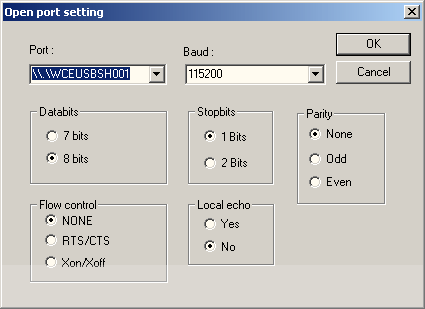
Put the SD card in your device
Go to the terminal windows, as below figure
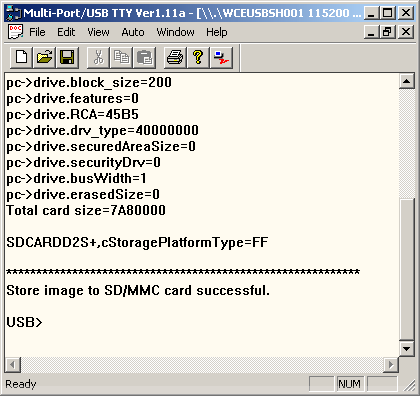
For backing up only WinCE ROM to SD card, enter
"d2s"
For backing up WinCE ROM, Radio ROM, and Extended ROM, enter
"d2s 80000000 02000000"
"d2s 60000000 00300000 sd a"
"d2s 70000000 01080000 sd a"
For backing up Radio and Extended ROM, enter
"d2s 60000000 00300000"
"d2s 70000000 01080000 sd a"
For backing up only Radio ROM, enter
"d2s 60000000 00300000"
For backing up only Extended ROM, enter
"d2s 70000000 01080000"
RESTORE
Put the SD card that contains backed up rom into your device.
Go to bootloader mode (hold Power Button + Directional Pad + Reset Button)
It will automatically prompt you to start dumping rom into your device.
If nothing happens, just push camera button and it will automatically trigger.
Reference: xda-developer forum
XDAII USB Cradle
SD card with at least 32 MB memory (All data will be deleted during the process)
Multi-Port/USB TTY – Download HERE
PRE-PREPARATION
Backup all data on your device, because this process involves hard reset.
Kill ActiveSync (wcescomm.exe) by using task manager (Ctrl + Alt + Delete).
HERE WE GO
Go to bootloader mode (hold Power Button + Directional Pad + Reset Button)
Run Muti-Port/USB TTY (romupdate.exe)
Select "WCEUSBSH001" as a com port, for more details see figure below
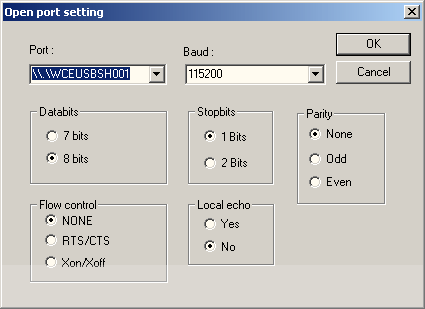
Put the SD card in your device
Go to the terminal windows, as below figure
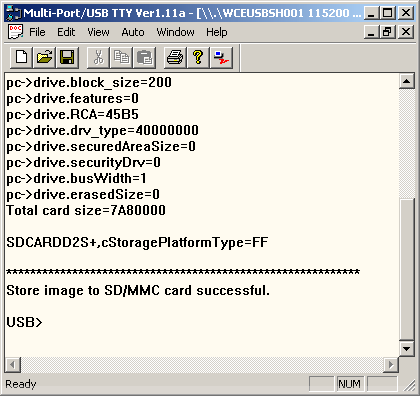
For backing up only WinCE ROM to SD card, enter
"d2s"
For backing up WinCE ROM, Radio ROM, and Extended ROM, enter
"d2s 80000000 02000000"
"d2s 60000000 00300000 sd a"
"d2s 70000000 01080000 sd a"
For backing up Radio and Extended ROM, enter
"d2s 60000000 00300000"
"d2s 70000000 01080000 sd a"
For backing up only Radio ROM, enter
"d2s 60000000 00300000"
For backing up only Extended ROM, enter
"d2s 70000000 01080000"
RESTORE
Put the SD card that contains backed up rom into your device.
Go to bootloader mode (hold Power Button + Directional Pad + Reset Button)
It will automatically prompt you to start dumping rom into your device.
If nothing happens, just push camera button and it will automatically trigger.
Reference: xda-developer forum
0 件のコメント:
コメントを投稿